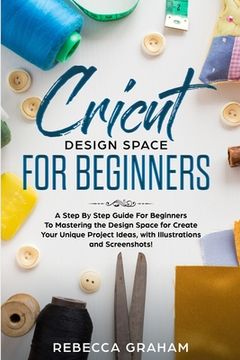Compartir
Cricut Design Space For Beginners: A Step By Step Guide For Beginners To Mastering the Design Space for Create Your Unique Project Ideas, with Illustr
Rebecca Graham
(Autor)
·
Independently Published
· Tapa Blanda
Cricut Design Space For Beginners: A Step By Step Guide For Beginners To Mastering the Design Space for Create Your Unique Project Ideas, with Illustr - Graham, Rebecca
Sin Stock
Te enviaremos un correo cuando el libro vuelva a estar disponible
Reseña del libro "Cricut Design Space For Beginners: A Step By Step Guide For Beginners To Mastering the Design Space for Create Your Unique Project Ideas, with Illustr"
The truth is: Cricut Design Space is quite an intimidating yet tempting space for everyone, especially for the beginners.Have you been wondering for a long time now how to use the Cricut Design Space? Are you interested to learn the program basics along with the helpful tips? Read On to make wonderful designs with the help of your Cricut Machine.Learning a new skill is never an easy task. Sometimes we are even unaware of how and where to start. A beginner should always take the opportunity to learn Cricut Design Space from the very beginning. The Cricut Design Space Canvas Area is a perfect magical platform where different kinds of projects can be made and cut. All the creations can be touched up and organized in this space. The space can be used for not only uploading the image and the fonts but also accessing the premium images and fonts of the Cricut. All these can be done with the help of Cricut Access, individual purchases and cartridges.Investing time to learn Cricut will be futile if the learner is not trying to master the Design Space. The reason is, this software is needed to cut any kind of project. Cricut Design Space is an extremely important tool for the beginners and if they have no experience with other design programs like Photoshop or Illustrator, then also they can learn it.The Cricut Design Space helps in the creation of a project from the beginning and browse plenty of images, projects which are predesigned in Make It Now and the fonts in the Cricut Image Library. This app is based on cloud and synced with the various devices so that the images and the projects can be accessed anytime one wants. The in-built camera can be used to visualize any project on a real-life background. It helps in wireless connection with the Cricut Maker Machine or the Cricut Explore and then cutting the projects. Everyone should know how to use such a useful app. The goal of the eBook is simple: The eBook helps to understand in a better way, the tricks to utilise an extremely useful app for making projects.You will also learn: Important tools and accessories of Cricut Design SpaceConfiguration of Design SpaceUploading Images in the Cricut MachineHow to cut Vinyl in the Cricut MachineSticker makingCricut scrapbookingLayers PanelBuying the Best Cricut MachineCommon list of problems with the Cricut MachineTips And TricksWould you like to know more?Download the eBook, Cricut Design Space for Beginners to know more about Cricut Design.Scroll to the top of the page and select the buy now button, Right Now!
- 0% (0)
- 0% (0)
- 0% (0)
- 0% (0)
- 0% (0)
Todos los libros de nuestro catálogo son Originales.
El libro está escrito en Inglés.
La encuadernación de esta edición es Tapa Blanda.
✓ Producto agregado correctamente al carro, Ir a Pagar.